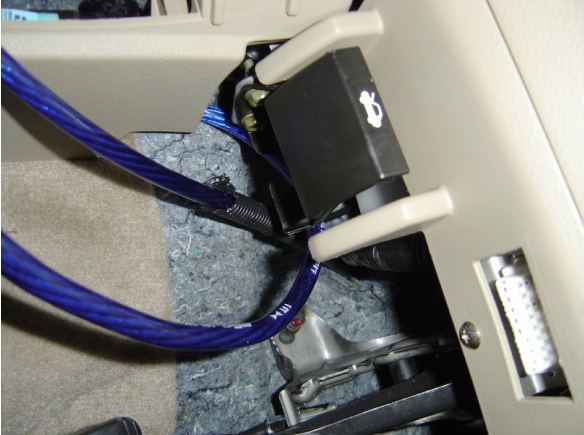I know there has been a few stereo installation write-ups, but I also took a couple of pictures while installing mine (6 months ago), and thought another quick write-up may be helpful to some. Like I said, It has been a while since I installed it, so I will try to do my best to remember the steps in the install. I made my purchase from crutchfield, so it came with a quick guide, and factory stereo installation kit.
1. First, to begin with, like with any other electrical install, disconnect the negative battery terminal to prevent any accidental short circuits.
![Image]()
2. Remove the trim panel under the climate control panel simply by pulling it down, and it will expose 2 Phillips screws.
![Image]()
3. Now remove the vent trim panel above the radio by carefully using either a panel removal tool or a flathead screwdriver. I pried out about a inch from the bottom of the vents on the sides using a flathead screw driver. (You may want to have a thin towel there to prevent scratching up the dash). You can now place the vents on top of the dash, and place a book or something on them to hold them up there.
![Image]()
4. Now remove the 4 Phillips screws from the dash. ( 2 which were exposed from under the climate control, and 2 which were exposed after removing the vents)
5. Pull the factory stereo out, as one piece, and unclip/unplug all of the wiring harnesses attached to the radio/climate control.
![Image]()
6. Remove the 5 Torx Screws securing the radio/climate control on each side, and then remove the factory climate control to reuse in the stereo installation kit you have purchased.
![Image]()
7. Clip the correct climate control trim panel into the radio housing kit (depending on if you have auto or manual climate control.
![Image]()
8. Attach the 2 brackets provided with the kit to the climate control using the factory screws, and then attach the bracket
![Image]()
9. Slide the DIN cage into the radio housing kit, and then slide the aftermarket radio into the cage until it snaps into place. Then slide the pocket underneath the aftermarket radio and snap it into place.
10. With the purchased Nissan wiring adapter harness, and the wiring harness provided with the aftermarket radio, solder or crimp the corresponding wires together following the guide. Tape any unused wires off.
11. Connect the Nissan wiring adapter harness to the Nissan factory harness, and from the Nissan wiring adapter harness connect the stereo wiring harness to the stereo. Then connect the factory climate control wiring harness back to the climate control, and also the purchased antenna.
12. Connect the ground wire with a bolt to a existing hole on the frame of the car.
IF your also adding an amplifier and subwoofers to your system, connect the signal cable and RCA cables to the back of the stereo at this time and have them run down into the passengers side footwell.
![Image]()
13. Place the entire radio housing back into the dash and screw the 4 Phillips screws back into place. Carefully slide the vent trim panel back into place by pushing in gently, and snap the trim under the climate control back into place. The stereo install is now complete.
![Image]()
1. First, to begin with, like with any other electrical install, disconnect the negative battery terminal to prevent any accidental short circuits.

2. Remove the trim panel under the climate control panel simply by pulling it down, and it will expose 2 Phillips screws.

3. Now remove the vent trim panel above the radio by carefully using either a panel removal tool or a flathead screwdriver. I pried out about a inch from the bottom of the vents on the sides using a flathead screw driver. (You may want to have a thin towel there to prevent scratching up the dash). You can now place the vents on top of the dash, and place a book or something on them to hold them up there.

4. Now remove the 4 Phillips screws from the dash. ( 2 which were exposed from under the climate control, and 2 which were exposed after removing the vents)
5. Pull the factory stereo out, as one piece, and unclip/unplug all of the wiring harnesses attached to the radio/climate control.

6. Remove the 5 Torx Screws securing the radio/climate control on each side, and then remove the factory climate control to reuse in the stereo installation kit you have purchased.

7. Clip the correct climate control trim panel into the radio housing kit (depending on if you have auto or manual climate control.

8. Attach the 2 brackets provided with the kit to the climate control using the factory screws, and then attach the bracket

9. Slide the DIN cage into the radio housing kit, and then slide the aftermarket radio into the cage until it snaps into place. Then slide the pocket underneath the aftermarket radio and snap it into place.
10. With the purchased Nissan wiring adapter harness, and the wiring harness provided with the aftermarket radio, solder or crimp the corresponding wires together following the guide. Tape any unused wires off.
11. Connect the Nissan wiring adapter harness to the Nissan factory harness, and from the Nissan wiring adapter harness connect the stereo wiring harness to the stereo. Then connect the factory climate control wiring harness back to the climate control, and also the purchased antenna.
12. Connect the ground wire with a bolt to a existing hole on the frame of the car.
IF your also adding an amplifier and subwoofers to your system, connect the signal cable and RCA cables to the back of the stereo at this time and have them run down into the passengers side footwell.

13. Place the entire radio housing back into the dash and screw the 4 Phillips screws back into place. Carefully slide the vent trim panel back into place by pushing in gently, and snap the trim under the climate control back into place. The stereo install is now complete.